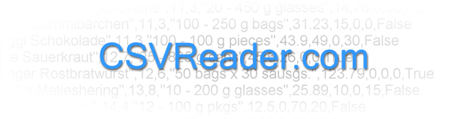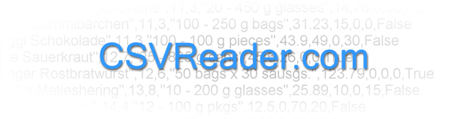| |
Home > CSV Benchmarks
|
|
|
|
INTRODUCTION:
For the people
that can only trust raw numbers, or for the people who just might want to
simply see the performance benefits of using CsvReader over what they've been
using, simple benchmarks are provided below to attempt to give a rough picture
of the comparisons. These results should be very reproducible. A very simple
test file format was used just to test raw file processing power and to exclude
differences in functionality across the different packages. Keep in mind that
each package has its own features and syntax, and all that's being compared
here is raw processing speed under a specific situation.
TEST FILE CREATION:
VB.NET:
Dim writer As New CsvWriter("C:\verylarge.csv")
Dim random As New Random
For j As Integer = 0 To 19
For i As Integer = 0 To 65535
writer.Write(random.Next().ToString(), True)
writer.Write(random.Next().ToString(), True)
writer.Write(random.Next().ToString(), True)
writer.Write(random.Next().ToString(), True)
writer.Write(random.Next().ToString(), True)
writer.EndRecord()
Next
Next
writer.Close()
writer.Dispose()
C#:
using (CsvWriter writer = new CsvWriter(@"C:\verylarge.csv"))
{
Random random = new Random();
for (int j = 0; j < 20; j++)
{
for (int i = 0; i < 65536; i++)
{
writer.Write(random.Next().ToString(), true);
writer.Write(random.Next().ToString(), true);
writer.Write(random.Next().ToString(), true);
writer.Write(random.Next().ToString(), true);
writer.Write(random.Next().ToString(), true);
writer.EndRecord();
}
}
}
TEST FILE FORMAT:
930086460,84532493,1388180560,1221957350,806121496
1264133231,1643331990,1681813010,1337239887,408125903
123472240,490484808,1530589550,1089858148,1702568686
...
TEST FILE SIZE:
68.37 MB
QUESTIONS / COMMENTS:
For questions or
comments, email bruce@csvreader.com
|
|
|
|
|
|
TEST RESULTS:
3.41 seconds
TEST CODE:
VB.NET:
Dim reader As New CsvReader("C:\verylarge.csv")
While reader.ReadRecord()
Dim test1 As String = reader.Item(0)
Dim test2 As String = reader.Item(1)
Dim test3 As String = reader.Item(2)
Dim test4 As String = reader.Item(3)
Dim test5 As String = reader.Item(4)
End While
reader.Close()
reader.Dispose()
C#:
using (CsvReader reader = new CsvReader(@"C:\verylarge.csv"))
{
while (reader.ReadRecord())
{
string test1 = reader[0];
string test2 = reader[1];
string test3 = reader[2];
string test4 = reader[3];
string test5 = reader[4];
}
}
|
|
|
ODBC Microsoft Text Driver
|
|
|
|
TEST RESULTS:
27.83 seconds
TEST CODE:
VB.NET:
Dim path As String = "C:\"
Dim conn As New OdbcConnection( _
"Driver={Microsoft Text Driver (*.txt; *.csv)};Dbq=" & _
path & ";Extensions=asc,csv,tab,txt")
Dim cmd As New OdbcCommand("SELECT * FROM verylarge.csv", conn)
conn.Open()
Dim dr As OdbcDataReader = _
cmd.ExecuteReader(CommandBehavior.SequentialAccess)
While dr.Read()
Dim test1 As Integer = dr.GetInt32(0)
Dim test2 As Integer = dr.GetInt32(1)
Dim test3 As Integer = dr.GetInt32(2)
Dim test4 As Integer = dr.GetInt32(3)
Dim test5 As Integer = dr.GetInt32(4)
End While
dr.Close()
cmd.Dispose()
conn.Dispose()
C#:
string path = @"C:\";
using (OdbcConnection conn = new OdbcConnection(
"Driver={Microsoft Text Driver (*.txt; *.csv)};Dbq=" +
path + ";Extensions=asc,csv,tab,txt"))
{
using (OdbcCommand cmd =
new OdbcCommand("SELECT * FROM verylarge.csv", conn))
{
conn.Open();
using (OdbcDataReader dr =
cmd.ExecuteReader(CommandBehavior.SequentialAccess))
{
while (dr.Read())
{
int test1 = dr.GetInt32(0);
int test2 = dr.GetInt32(1);
int test3 = dr.GetInt32(2);
int test4 = dr.GetInt32(3);
int test5 = dr.GetInt32(4);
}
}
}
}
|
|
|
|
|
|
TEST RESULTS:
12.88 seconds
TEST CODE:
VB.NET:
Dim path As String = "C:\"
Dim conn As New OleDbConnection( _
"Provider=Microsoft.Jet.OLEDB.4.0;Data Source=" & path & _
";Extended Properties=""Text;HDR=No;FMT=Delimited""")
Dim cmd As New OleDbCommand("SELECT * FROM verylarge.csv", conn)
conn.Open()
Dim dr As OleDbDataReader = _
cmd.ExecuteReader(CommandBehavior.SequentialAccess)
While dr.Read()
Dim test1 As Integer = dr.GetInt32(0)
Dim test2 As Integer = dr.GetInt32(1)
Dim test3 As Integer = dr.GetInt32(2)
Dim test4 As Integer = dr.GetInt32(3)
Dim test5 As Integer = dr.GetInt32(4)
End While
dr.Close()
cmd.Dispose()
conn.Dispose()
C#:
string path = @"C:\";
using (OleDbConnection conn =
new OleDbConnection("Provider=Microsoft.Jet.OLEDB.4.0;Data Source=" +
path + @";Extended Properties=""Text;HDR=No;FMT=Delimited"""))
{
using (OleDbCommand cmd =
new OleDbCommand("SELECT * FROM verylarge.csv", conn))
{
conn.Open();
using (OleDbDataReader dr =
cmd.ExecuteReader(CommandBehavior.SequentialAccess))
{
while (dr.Read())
{
int test1 = dr.GetInt32(0);
int test2 = dr.GetInt32(1);
int test3 = dr.GetInt32(2);
int test4 = dr.GetInt32(3);
int test5 = dr.GetInt32(4);
}
}
}
}
|
|
|
|
|